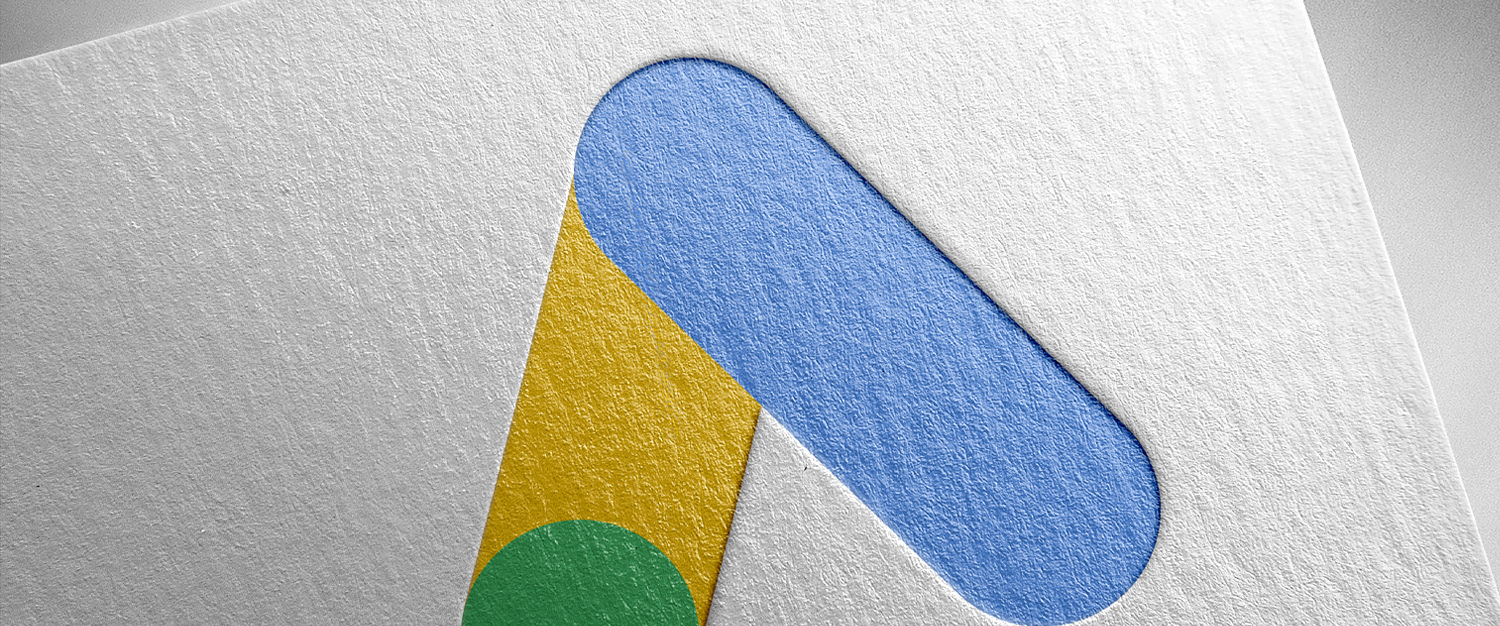
Google Ads is one of the most powerful ways to attract customers to your business. However, you need to know how to use Google Ads effectively in order to know what a successful campaign might look like, to maximise the return on investment from your advertising spend and to avoid costly mistakes
The other thing you will need is patience. Google will need to collect a substantial amount of data about your business and services, to effectively serve your ad to the right audience. It will take at least three months to maximise your potential and up to 12 months to develop a strong, optimised campaign. As such, it’s important to adopt the mindset that this is a long-term strategy, rather than a short-term one.
With much to consider, where exactly should you start?
Strategy, strategy, strategy
How well your campaigns will perform all comes down to a few key factors:
- Your goals
- Your budget
- Who are you targeting
- The keywords you are targeting
- The level of saturation of your industry
Before you create your Google Ads, you really need to understand your goals. Typically, this means deciding what you consider as a ‘conversion’ (this could be a sale, an enquiry, a download, etc.). Once this is determined, you can start to create a strategy. The importance of having a strategy cannot be overstated. At the very least it’s essential to understand the priority of your products/services, for example, what one brings in the most revenue, and the specifics, in terms of locations.
You will need to narrow down your goals, competitors, target audience and determine a budget in order to know how it’s best to set up your campaign and what results you will start seeing.

The first seven days
When you first activate your Google Ads account, it typically takes 24-48 hours for Google to review and approve your account. After you receive approval, Google takes another seven days to:
- Gather vital data about your business
- Learn about your desired topic
- Examine your target audience
Depending on the size of your business or how complex your audience, this process can take longer to complete. While Google is doing its own machine learning, you should still be helping Google understand your business through optimisation. A few of the things you can do to help optimise a campaign include: implementing new ad copy, creating negative keywords (words you don’t want to show up for in search results) and adding new keywords.
What does success look like?
Conversions are king, ensuring you’re getting the relevant enquiries or sales via your ads. However, there are various Google Ads metrics that are important to track so as to know how successful your campaigns are: Here’s a lowdown:
- Impressions: This is about how many times your ad has been displayed or seen. Your budget controls how often your ad is shown.
- Clicks: This metric shows how many times your ad was clicked. While this is relevant, the number of clicks doesn’t actually show the effectiveness of your ad, it’s the click-through rate you should focus on.
- Click-through rate (CTR): This metric counts the effectiveness and relevance of your ad; how often users click on your ad. Click-through rate = # of clicks / # of impressions x 100. To know that your ad copy is performing well, you would want to see your click-through rate at 2% or higher.
- Cost-per-click (CPC): Every time a user clicks on your ad, you pay Google a certain amount of money. This is ultimately known as CPC (cost-per-click). Average cost per click = total spend / # of clicks. A well-optimised campaign should lead to your cost-per-click reducing over time – so eventually spending less can mean you’re getting more!
- Conversions: This metric depends on what you define as a conversion when setting up your ads. This could be a purchase or a form fill if you are service-based and using Google Ads to attract leads.
- Average cost-per-action (CPA): You may have heard this as cost-per-acquisition. It measures how much money it costs you to get a customer to take a desired action. Cost-per-action = total spend / # of actions. An action is any goal you set when setting up your ads. For example, when a visitor makes a purchase on your website.

Patience is key
After the initial first week of running your Google Ads, it’s good to keep in mind that Google is still learning about your business. As such, it’s essential that in the first four weeks you set it up to the best of your ability and then allow it to run. Making too many changes may confuse Google and impact the performance of your campaigns. The key here is to give Google time to learn.
Track and analyse the metrics above closely and from month two you can begin to optimise your campaigns, testing and learning for continuous improvement. Adding new keywords, copy and negative keywords, you’ll get closer and closer to that perfect optimisation score of 100%, meaning that your account can perform at its full potential.
While you can go it alone it’s likely that, depending on the complexity of the Google Ads campaigns relevant to your business, you will need some expert help. Our team is here to support you, so get in touch today.
